Before the operation, confirm that the main power switch of the main-machine is turned on.
![]() Display the [Home] screen.
Display the [Home] screen.
When using the standard operation panel
The [Home] key is located on the bottom left of the control panel.
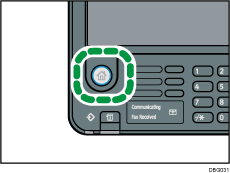
When using the Smart Operation Panel
The [Home] key is located on the top left of the control panel.
![]() Press the [Remote Fax] icon on the [Home] screen.
Press the [Remote Fax] icon on the [Home] screen.
The screen displayed differs when the Smart Operation Panel is used.
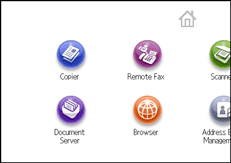
![]() Place the original into the ADF or on the exposure glass.
Place the original into the ADF or on the exposure glass.
![]() Make the scan settings you require.
Make the scan settings you require.
For details, see Scan Settings.
![]() Specify a destination.
Specify a destination.
![]() Press the [Start] key.
Press the [Start] key.
![]()
For the following functions, use information stored or registered on the sub-machine:
Information registered in the Address Book
LDAP server settings
