You can copy a two-page spread original onto both sides of the paper.
![]()
You cannot use the ADF with this function.
There are two types of Spread Duplex.
Spread ![]() 2 Sided
2 Sided
Copies a two-page spread original onto one sheet with one page per side.
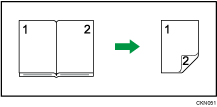
Spread ![]() 2 Sided (Spread)
2 Sided (Spread)
Copies each two-page spread original as it is onto both sides of a sheet.
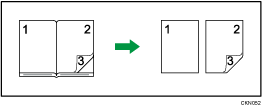
![]() Press [Original Settng].
Press [Original Settng].
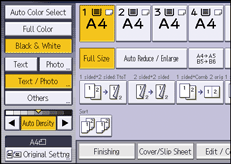
![]() Select the readable orientation (
Select the readable orientation (![]() ), and then press [OK].
), and then press [OK].
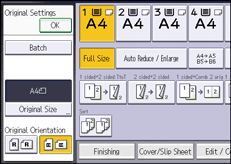
![]() Press [Dup./Combine/Series].
Press [Dup./Combine/Series].
![]() Press [Spread Dplx.].
Press [Spread Dplx.].
![]() Select [Spread
Select [Spread ![]() 2 Sided] or [Spread
2 Sided] or [Spread ![]() 2 Sided (Spread)].
2 Sided (Spread)].
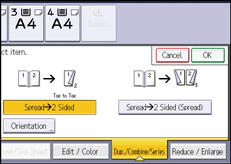
![]() Press [OK].
Press [OK].
![]() Select the paper tray.
Select the paper tray.
![]()
Originals whose sizes and orientations are different cannot be copied.
You can change the orientation for copy. For details, see Specifying the Original and Copy Orientation.
