The machine assembles copies as sets in sequential order.
Sort
Copies are assembled as sets in sequential order.
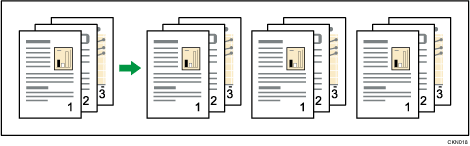
Shift Sort (Type 2 only)
Sets of copies are stacked offset from one another. This function allows you to easily distinguish each set of copies.
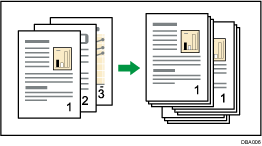
![]() Press [Finishing].
Press [Finishing].
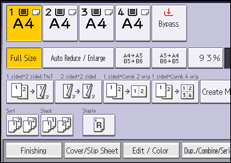
![]() Select [Sort], and then press [OK].
Select [Sort], and then press [OK].
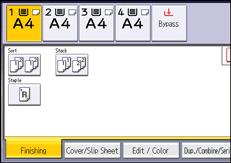
![]() Enter the number of copy sets using the number keys.
Enter the number of copy sets using the number keys.
![]() Select the paper tray.
Select the paper tray.
![]() Place the originals.
Place the originals.
To confirm the type of finishing, press the [Sample Copy] key.
![]() Press the [Start] key.
Press the [Start] key.
![]()
If you are copying from the exposure glass, a single copy of each original is made first. If the first copy set is acceptable, you can make the remaining copy sets by pressing the [
 ] key. The time required for copy sets to be delivered varies depending on the print settings.
] key. The time required for copy sets to be delivered varies depending on the print settings.When the number of copies exceeds capacity, copying stops. If this happens, remove copies from the tray to resume copying.
The number of sheets that can be placed in Internal tray 1 is 500. For details about the number of sheets that can be placed in other output trays, see "Specifications", Maintenance and Specifications.
You can change the settings for the Sort function under [Input / Output] in User Tools. For details, see Input / Output.
